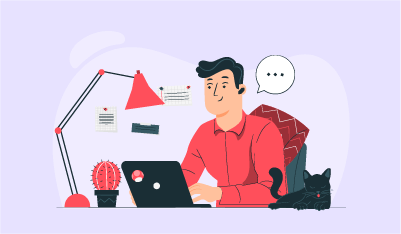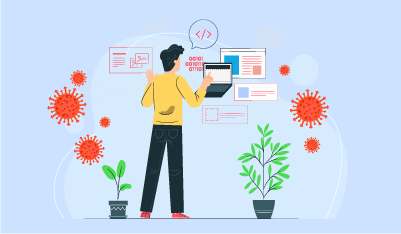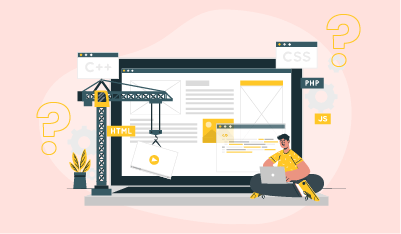Whenever you think of the term Work from Home the first thing that comes to mind is freelancing. This is because the concept of mainstream working is all about getting things done in the office as it brings the entire corporate team under one roof with the best facilities to ensure that team has maximum productivity.
But, the current pandemic of COVID-19 has turned things upside down. It has literally shaken the world as well as the industries forcing everything to get shut down due to the quarantine or the lockdown phase.
Considering the current scenario, Work from home is the only option to save the world economy. All you need for a successful work from home is a good internet connection, efficient power supply, and a laptop/PC.
The main challenges for Work from home are bringing the entire unit of work together remotely and maintaining the same quality organizational workflow.
So, how to ensure quality work from home? The following content will show you some tools that will make your job effortless with maximum remote communication, organized task management, and finally maximum productivity.
Best Task Management Tools
Task Management is very important while working remotely so that each of your team members is aware of what they need to do in given deadlines. To ensure maximum productivity from all employees, a task to-do list is a must to share among team members. The following task management tools are here to help you out.
Trello
One of the most efficient task management tools for hassle-free management of everyday tasks and projects. You can find department-wise task management tools in Trello for Sales, HR, Software Development projects, support, and so on.
The digital board of Trello lets you prioritize tasks and assign them to team members with mentioned deadlines. It also helps you monitor individual performance and allows you to add comments, documents through Trello cards. The application easily syncs with all devices. So, you can access it from anywhere.
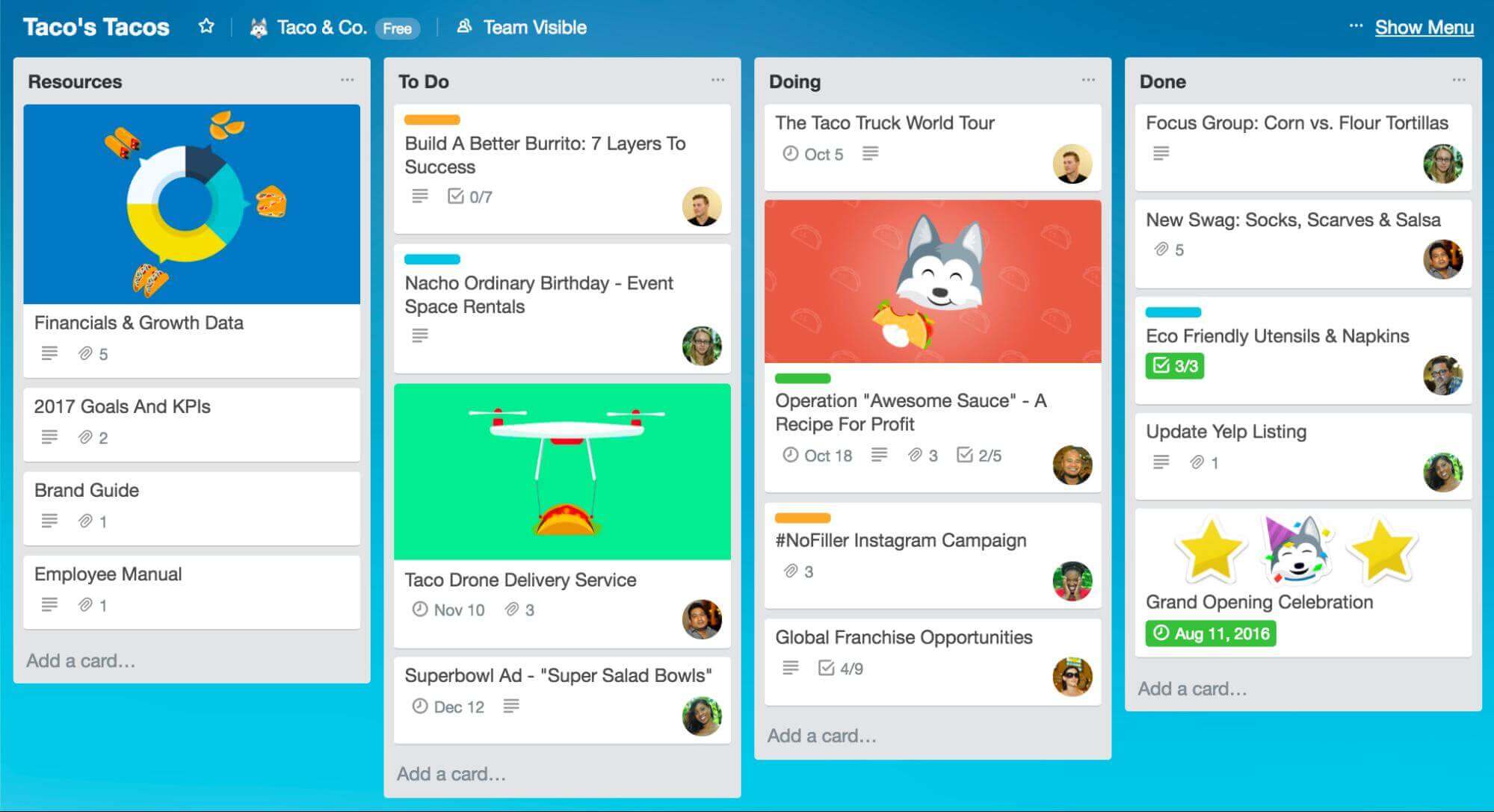
Proofhub
Bring your remote teams, tasks, projects, and communications together in one place with ProofHub. It is an easy-to-use software that offers the option to use simple to-do lists or switch to agile kanban boards for effective task management. You can create custom roles for team members for better task allocation, add tasks with deadlines, and assign them to team members.
It also lets you share files, annotate changes in design files using markup tools, and proof and approve them using the in-built proofing tool. You also get a dedicated space for real-time collaboration with your remote teams. With custom reports, you can set parameters of your choice to track projects and resources and stay in ultimate control of everything.
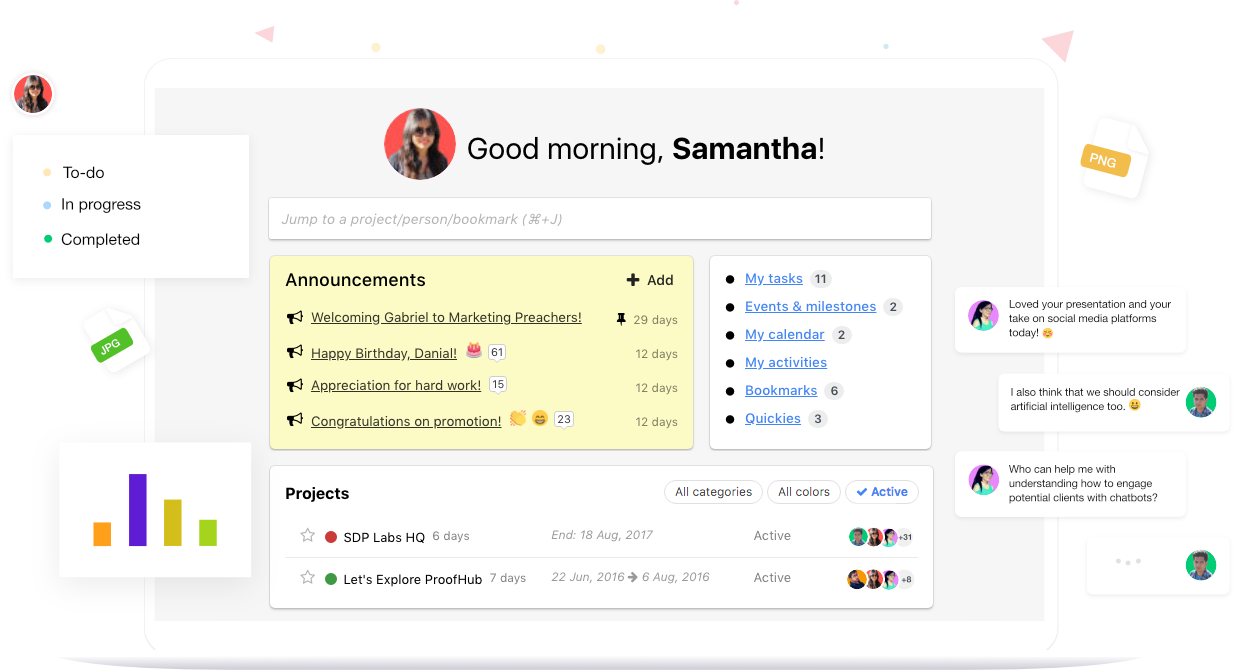
Troop Messenger
Troop Messenger is a team chat application that keeps both the communication and collaboration within the teams at the same pace whether they work inside the office or outside i.e. work from home. Productivity is no more an issue in the case of this office chat application that offers exceptional features for remote team collaboration.
Using Troop Messenger, you can send or receive text, files, images, media, and other important data seamlessly. Without hassles, this tool lets you assign the work to the remote teams, track the progress, monitor and manage all your teams wherever you are.
Besides, this remote working tool is accessible over the web and mobile apps (both Android and iOS) that eases any task on the fly. Also, this tool uses a high-end security pin and fingerprint access to ensure privacy and data confidentiality.
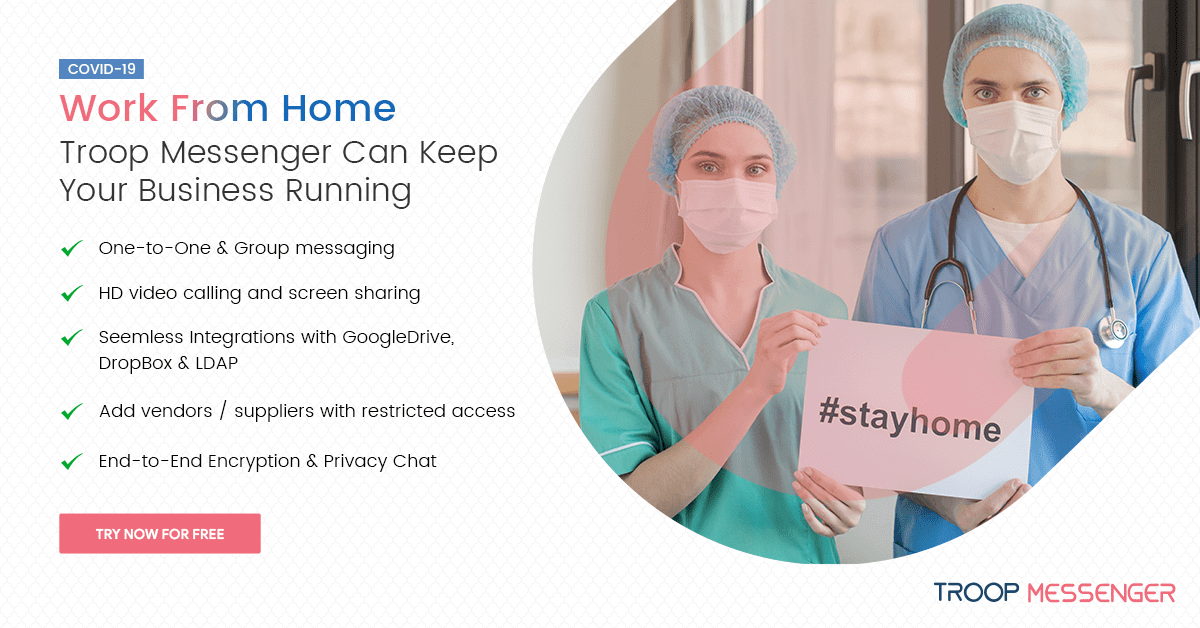
Google Keep
Reduce your tedious task of noting things down with this digitalized note management tool. It allows you to arrange your important notes, lists, images, audios everything in one place with reminders. You can distinguish several notes task-wise through colors and labels and even record voice notes if you lack time.
You can also capture notes, search for specific notes, and share thoughts with your team members. The tool can be easily accessed from phones, tablets, and almost all android devices.
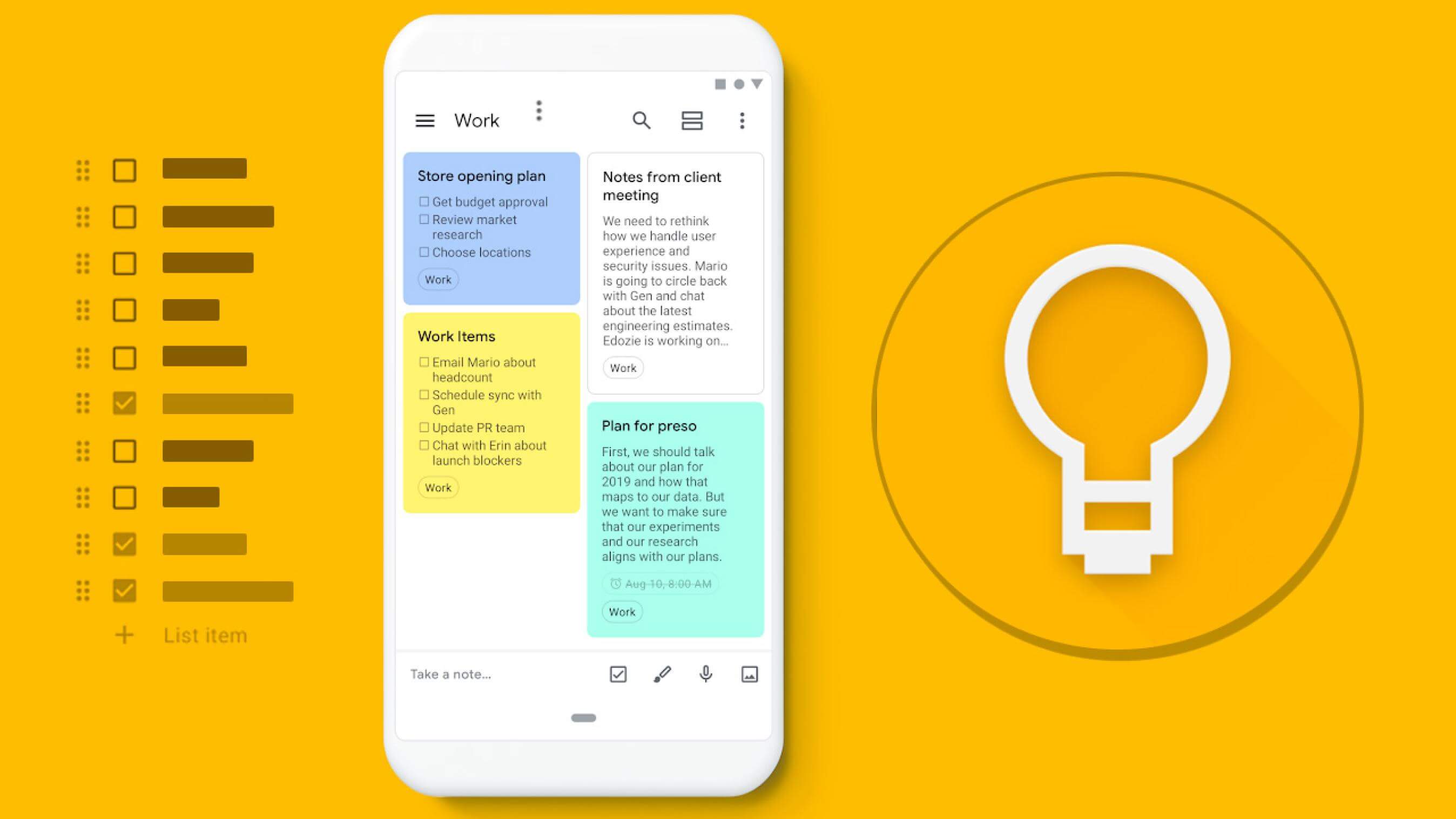
Best Communication Tools
Online communication tools are a must to stay connected with your work team while you are doing things remotely. There are plenty of free and paid online communication tools for businesses. Some of the most user-friendly ones are:-
Google Meet
Powered by Google, this is among the widely used tools for enterprise video conferences. Hangout meet is completely integrated with G-suite which allows you to join meetings from anywhere be it calendar events, text messages, emails, or through other meeting devices.
The lightweight interface of the application with smart participant management allows uninterrupted multi-user video calls smoothly. It also offers dial-in phone numbers for the enterprise package. The application comes in separate paid plans for all business levels like- small scale, large scale, and enterprise. Google Meet is currently offering its enterprise features for free till 30th September 2020 due to the COVID-19 lockdown.
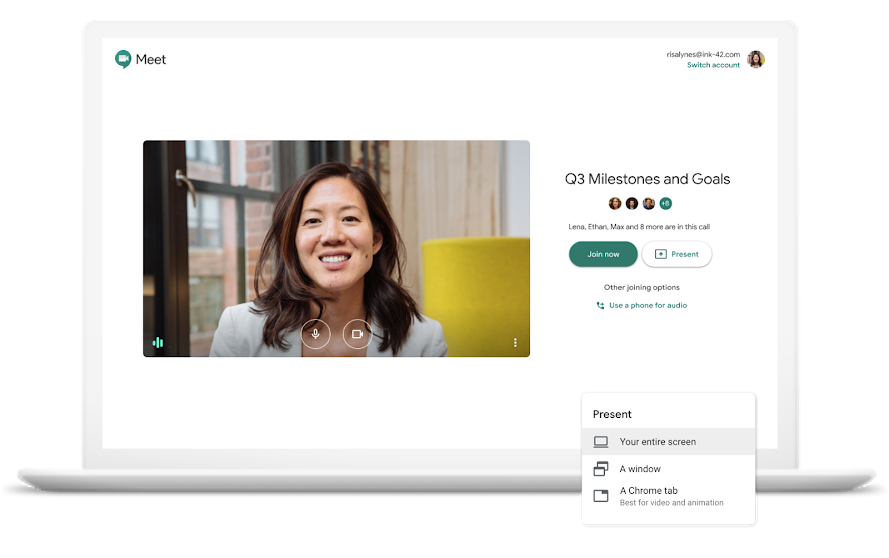
Zoom
Zoom is currently among the best platforms to arrange corporate meetings and team discussions. You can create an account for free in zoom and invite your team members through private meeting links with id and password.
Your team members can easily connect with a simple click on the link through audio as well as video. You can host unlimited meetings for free with up to 100 members at a time with a time limit of 40 minutes. The app has paid versions as well with plenty of advanced communication features.
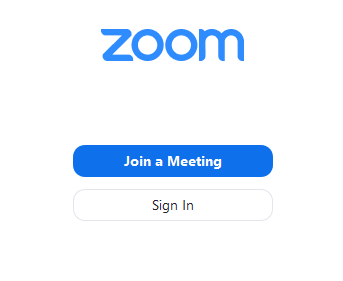
Skype
Skype is the most reliable platform when it comes to top-quality video calls. You can also voice call any mobile or landline number through Skype. The application is integrated with all smart devices like mobile phones, desktops, laptops, tablets, Xbox, and even Alexa.
It allows flexible multi-user HD video calls with screen sharing, screen recording and even helps you to set subtitles for the words that are not audible during video or audio calls.
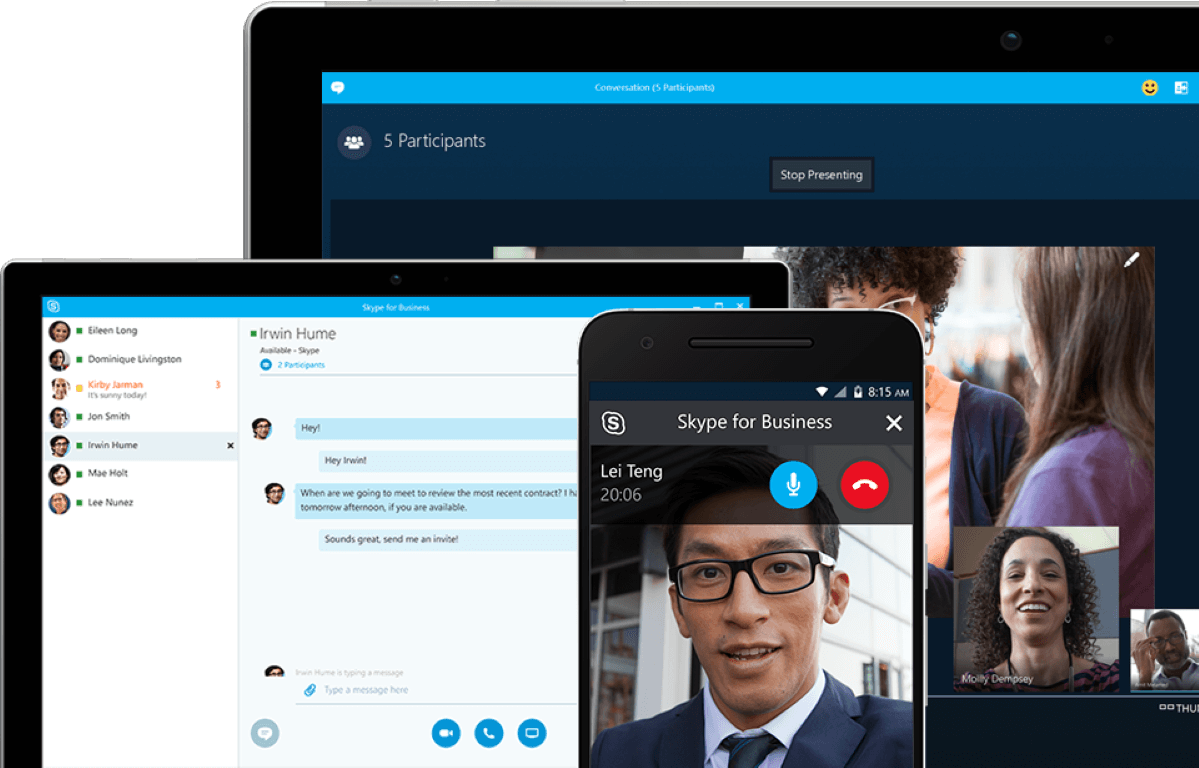
Rocket.chat
It is a very good open-source platform to manage your team communications through its transparent email, team chat, file sharing, and audio-video call services. Each of its services is end to end encrypted with two-factor authentication offering uncompromised security solutions.
It also allows language translations supporting more than 50 languages and even helps create a customer support helpdesk for you to solve queries and generate business leads. Rocket. chat boasts of having the largest Github chat community.
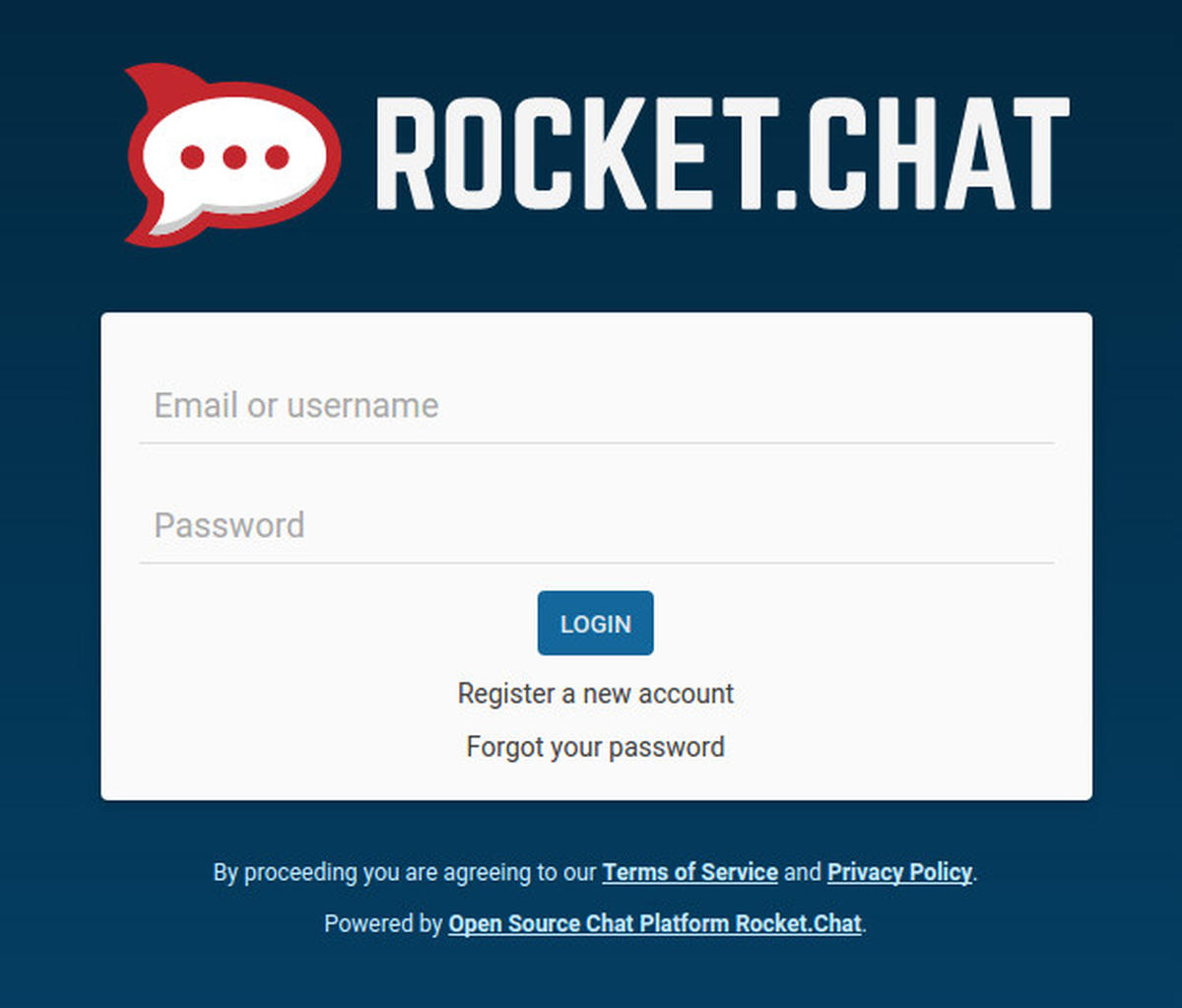
Slack
Slack is an ultimate communication tool for both small and large-scale businesses. It performs very good task management by managing topics and projects you will be communicating on with your team members through video/audio calls as well as chat.
It also allows you to share files, documents among your team members through the integration of work-related platforms like Dropbox, Google Drive, Zendesk, Salesforce, Twitter, etc. You can chat individually through Slack or create groups with saved chat history to search for any older conversation if required.
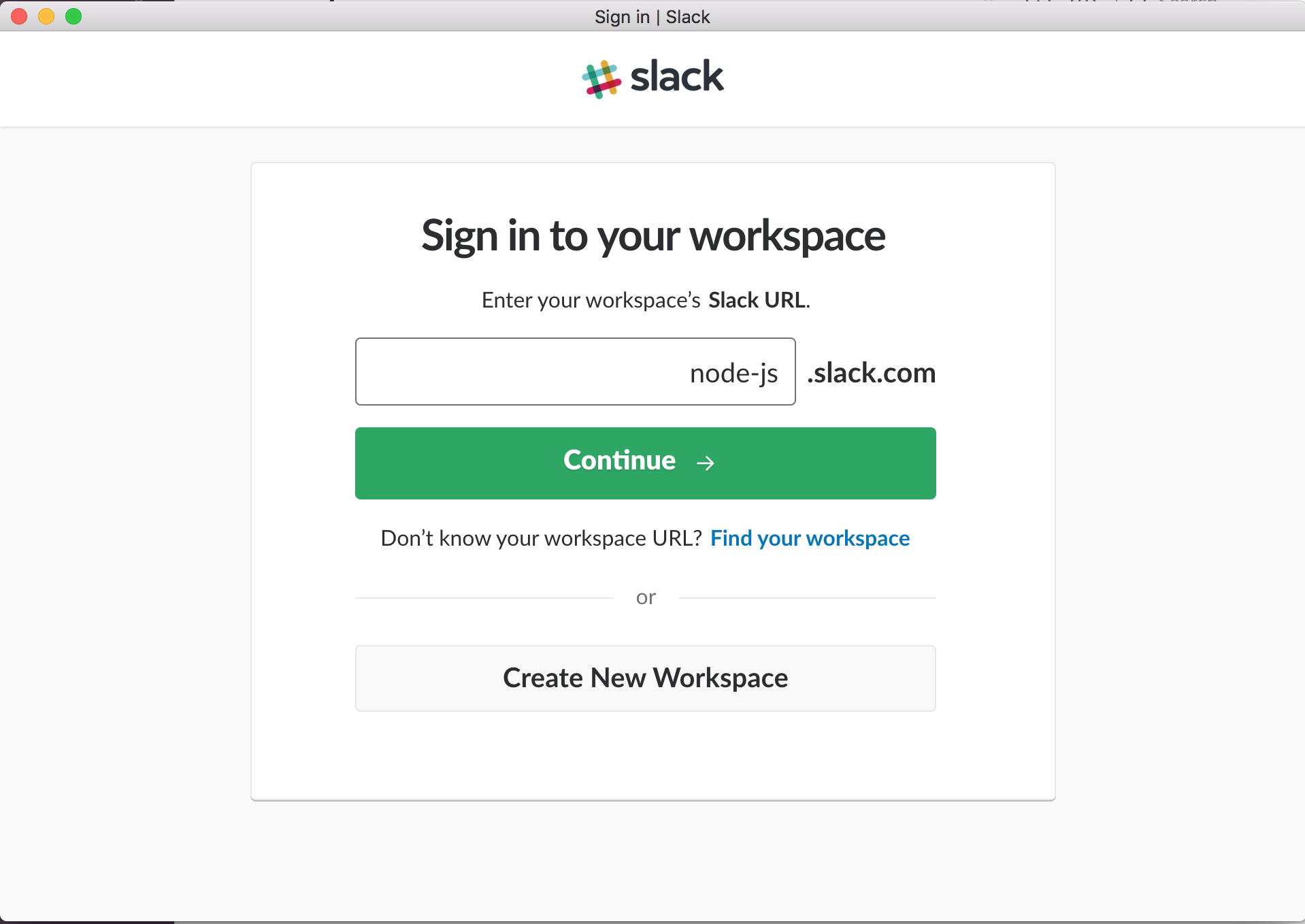
Best Tools For Work Productivity
Google Drive
Google Drive is a user-friendly cloud storage tool that allows you to manage hassle-free work documentation and team coordination. It allows you to share Google Slides, Google Documents, Google Sheets, notes, large-sized audio/video files, etc. with your team members by just a single link.
It is integrated with Gmail Services as well as Google Hangouts. So, you can access and share everything under a single platform. You can access it from any device and the best part is you get the first 15GB storage absolutely free of cost.

Team Viewer
It is a screen-sharing tool used by most enterprises to get things done remotely. Be it having remote support from your team members, the management, or sharing files with them, Team Viewer gives you both facilities. You can enter your Partner’s ID to get connected to their PC for support.
You can choose how much access to your desktop screen you want to give to the other team member. It is a must to use tool while you are working from home for technical assistance. It can be accessed from PCs, Laptops, tablets, and mobile devices.
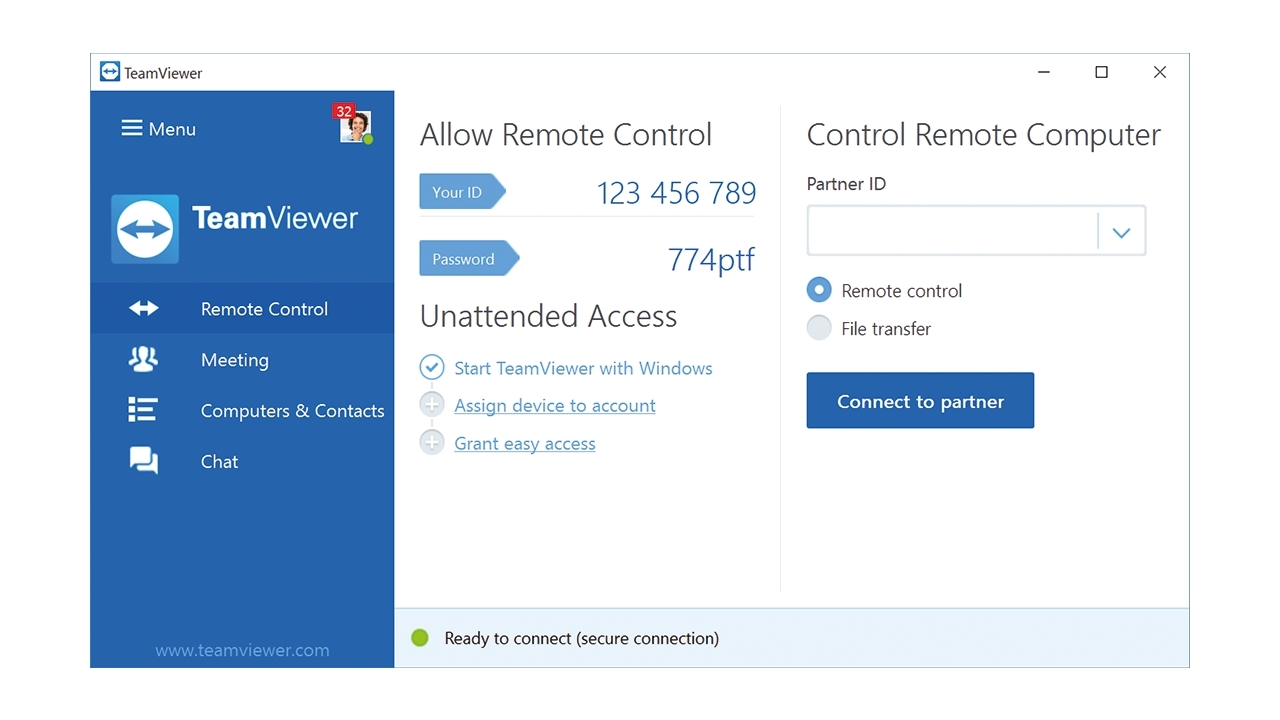
AnyDesk
This is one of the simplest and reliable tools like Team Viewer for remote support. It lets you connect with any remote computer through AnyDesk ID for all sorts of technical assistance. The application keeps track of your connections by having the in-built address book and allows you to connect easily with your online team members.
You can also change usernames for any team member ID and even add your company logo to create a remote work environment. AnyDesk encrypts your data with TLS 1.2 and 4096-bit RSA key exchange ensuring baking level protection. It is available for Windows, Linux, Android, and Mac OS with free mobile apps. It is free for personal use while the enterprise version comes with premium plans.
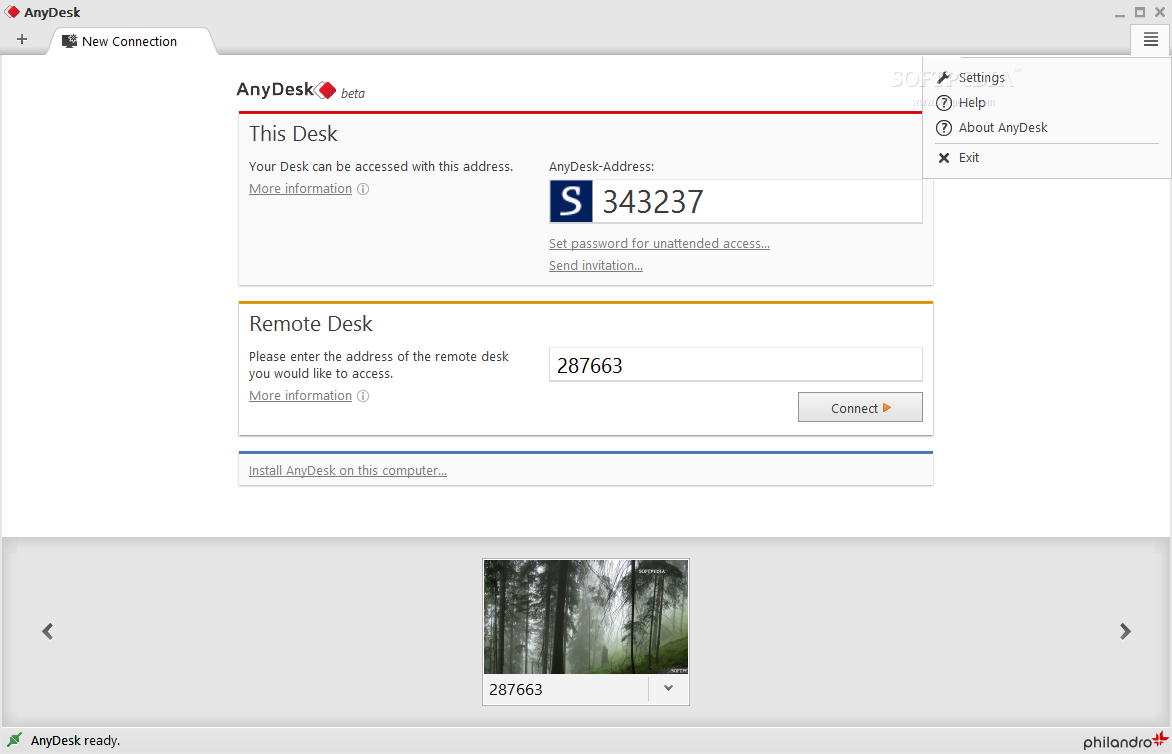
Ammyy Admin
This is another remote access tool to share desktops for remote work support. The tool provides a simple, fast, and reliable interface to users with proper customer support for any kind of assistance.
You can voice chat with other team members using this tool and can download shared files/folders up to 140TB. You can easily manage servers and network computers with this tool and even host online presentations and training classes for team members.
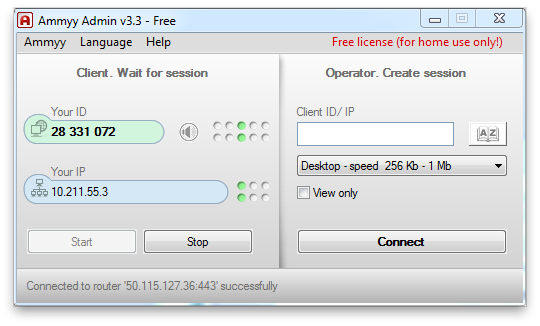
Best Password Manager Tools
Security plays a key factor when you are working in various online portals. You will never want your organizational information to be susceptible to online threats. Password Manager Tools hence provides you the best protection to keep your online data encrypted and at the same time reduces the stress to remember them. It works with a master password that further keeps all your passwords encrypted.
Dashlane
Dashlane gives you easy access to several online portals and apps with a simple click. You don’t need to enter your user-id and password for signing in. It saves all your user-ids, passwords, and confidential details as well as bank details for easy online payments. It is well integrated with both android and IOS platforms and works well with all browsers like Google Chrome, Safari, and Firefox. The application also alerts you for any kind of data breach.
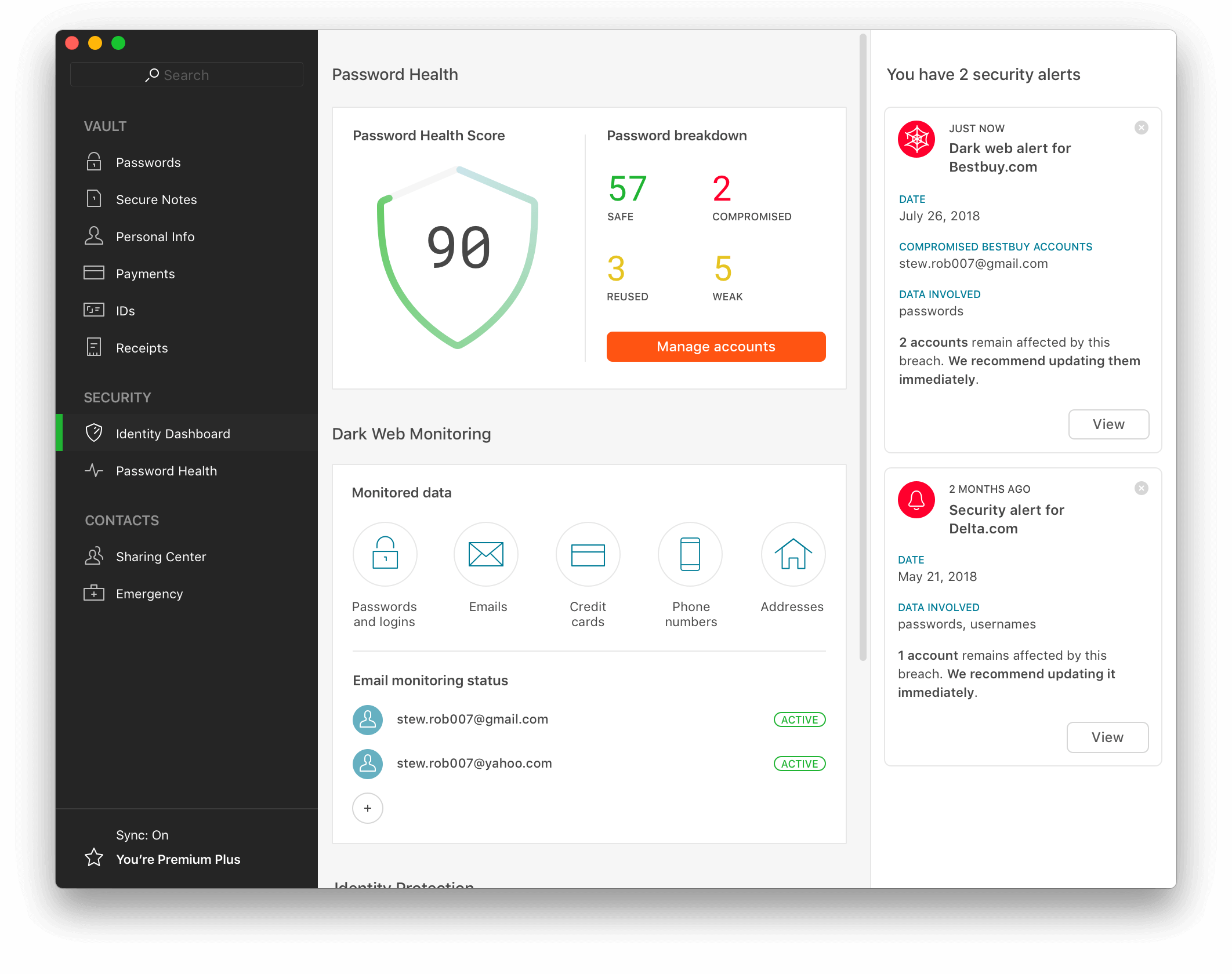
Keeper
This is a high-end password management tool to store your enterprise user id and passwords securely. The application uses zero-knowledge security architecture having admin privileges and permissions specialized for the enterprises. It provides 24 hours of customer support and can be accessed easily from PCs, tablets, IOS devices, and smartphones. It has separate plans for personal, enterprises, and families. It also provides a free trial for users.
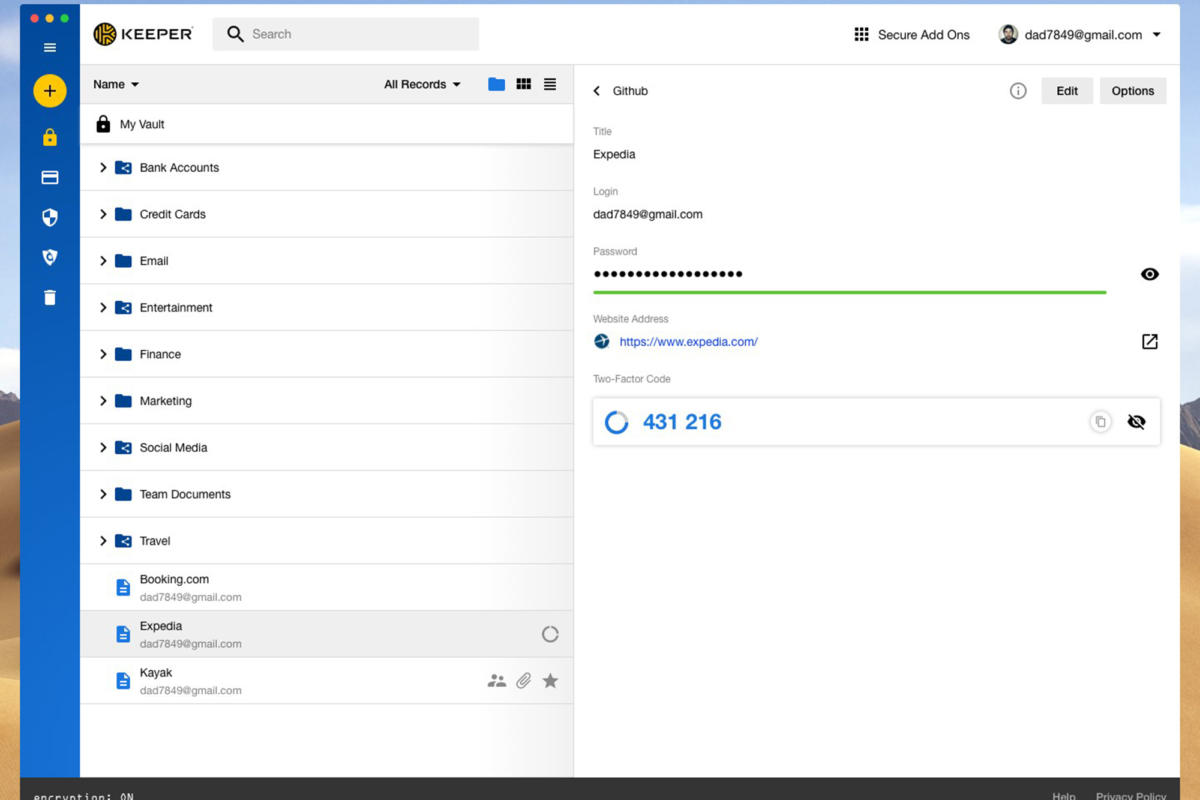
Lastpass
It is the fastest password manager tool that stores your passwords and other personal details in its secure vault. The tool lets you sign in with its master password which further saves all your passwords and other confidential information. You don’t need to keep track of user IDs even. Lastpass gives you one-click access to everything with its auto-fill feature.
From online payments to storing digital records, Lastpass offers security in everything. You can even share online accounts with other team members without allowing them to view the password. The application with its in-build password generator ensures complete protection from online threats. You can install it for free or opt for the enterprise plan as well for advanced security features.
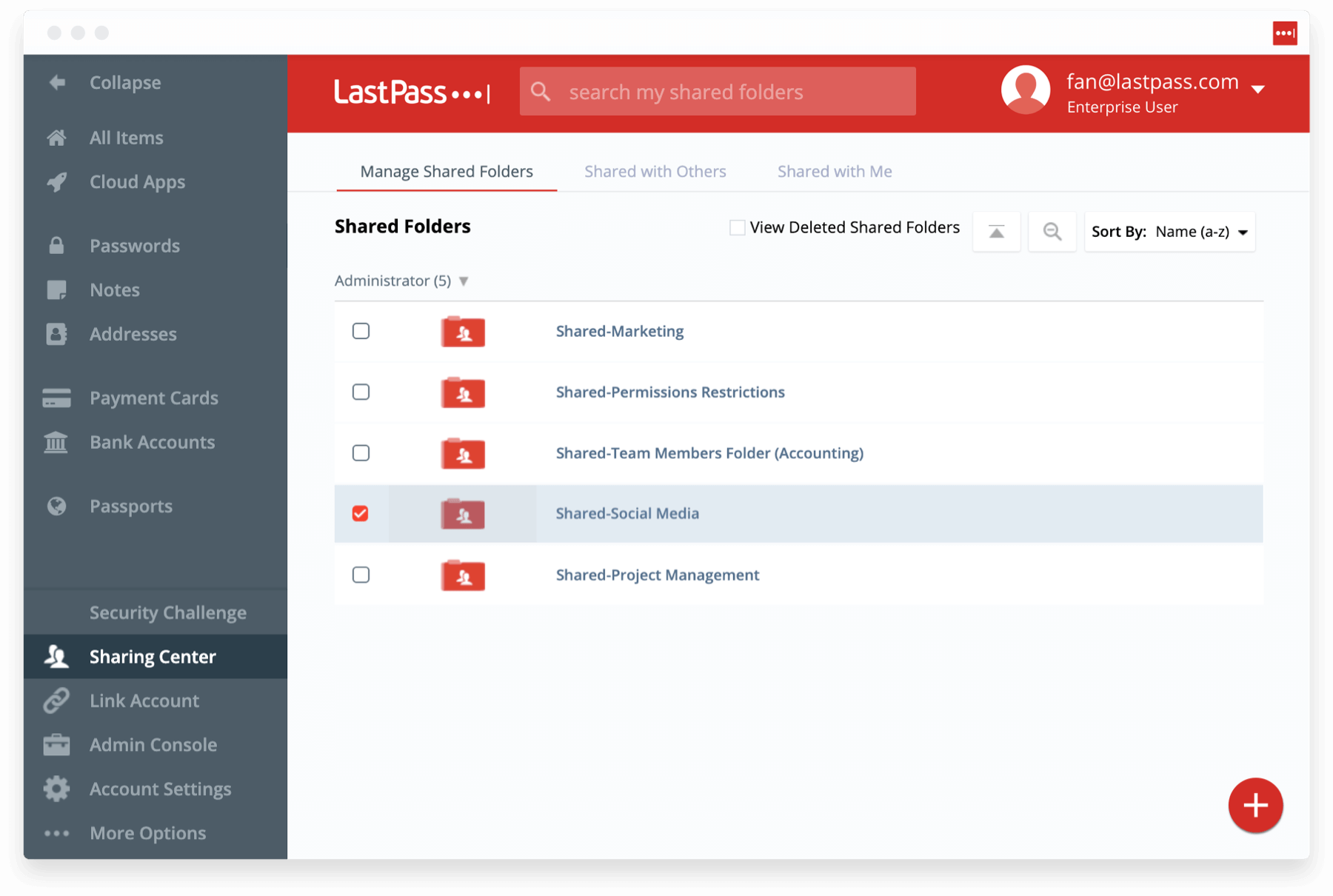
Final Words
So, if you are currently doing work from home due to COVID-19, give it a try at the above-mentioned tools. There are many other choices as well but, these are the most user-friendly and reliable tools for quality remote working.

Written by: Jitendra Raulo
Jitendra Raulo is the Founding Director at Aarav Infotech India Pvt. Ltd., a leading Web Design and Digital Marketing Company with 11+ years of experience and having headquarter in Mumbai, India, and Support Centre at Bhubaneswar, India, he is actively working with Start-ups, SMEs and Corporations utilizing technology to provide business transformation solution.