What is the importance of Google analytics tool in your business growth?
To monitor the performance of your business website is very important to get the success, whether you're running a successful blog website, running an online ecommerce store, or managing a profitable business. Google analytics tool is a free service provided by google that delivers a wealth of information about the traffic to your website. Anyone can examine in detail how users behave, how they navigate your pages and virtual environment, and other related topics. These google analytics insight data help you to make better decisions, optimise your website, improve your marketing strategies, and eventually increase your income. They go beyond just evaluating the performance of your website from the Google analytics tool data.
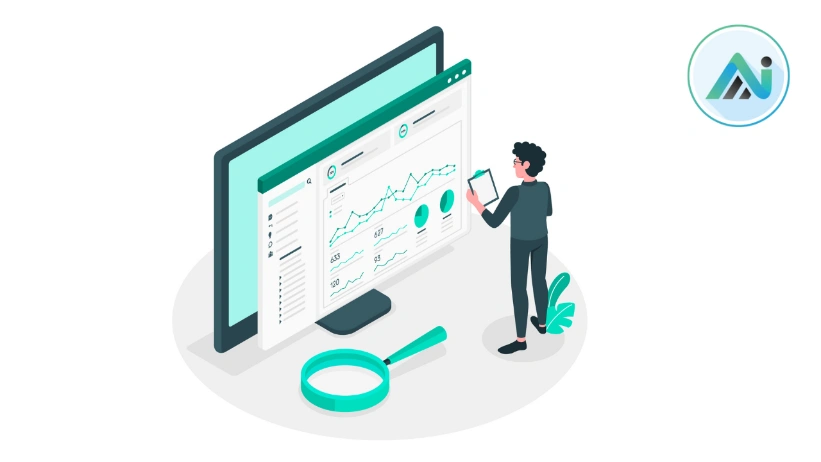
And now for advance Google Analytics helps those who are ready to step it up. You can consider it the improved version of your reliable data, providing an even more thorough examining of user interaction, conversion rates, and the general efficiency of your online strategies. It mostly helps in website SEO to rank high and get website traffic, the insight data will prepare the business accommodating from the data prepared from advance Google Analytics.
Introduction:
Why Google Analytics Matters
Google Analytics monitors website traffic, user engagements, and conversion events. Expert digital marketers are always data-driven. So it is a must-have tool for them to determine current marketing campaigns, optimizations, marketing insights, so that they can suggest data-driven business decisions and marketing strategies.
While this might seem simple and easy, there’s a ton of useful data in Google Analytics to analyze that can be converted to meaningful insights.
For example, if you have an online store, the number of sales is not the only thing that will help you grow your business. You need to understand your

customers’ behavior, their journey through your website, which products or page they liked or which they did not.
It’s a known fact that your website is the core of all your business operations. Whether you’re running ads on search engines or just posting content on social media, your ultimate target is for all roads to lead back to your main website to sell your products or services. Google Analytics helps you to understand the impact of your marketing strategies so that you can do more of what is working and make adjustments to what is not.
Google Analytics shows you what is going on, where it is going on, and how it is impacting your business. It’s basically an information center that tells you a complete story of how your marketing campaigns and strategies are impacting website performance thus sales.
Understanding Your Website's Traffic
The first thing you will see after opening Google Analytics is the real-time data about your traffic. It shows the users, new users, events (user engagements), average engagement time for the last 7 days. In the right side card, you can see how many users are currently visiting your site and their geographical location.
To view complete data go to Reports>Acquisition>Overview. Here you will see many cards containing information like new users, sessions, lifetime value, etc. You can customize which data you want to see and prioritize them.
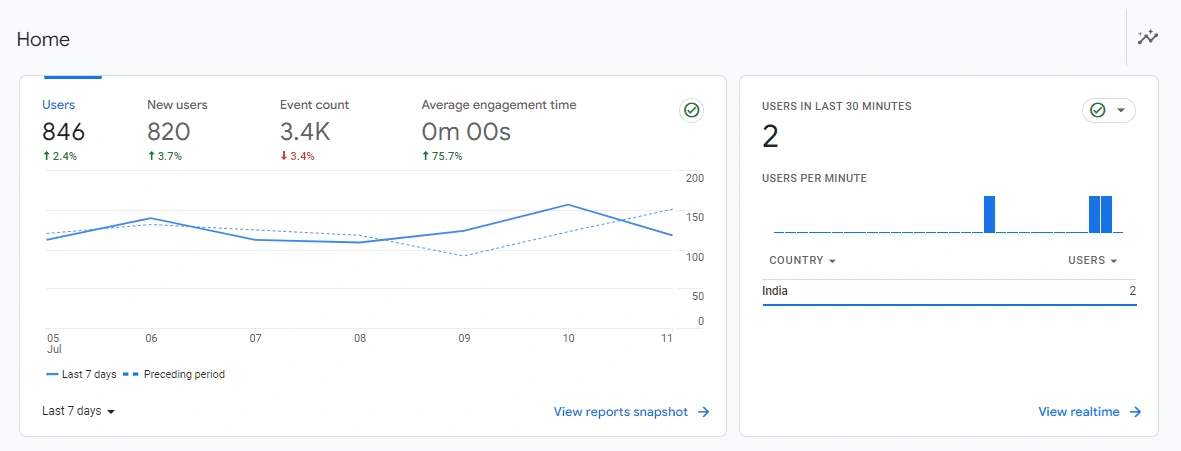
Under traffic acquisition, you can see the sources of traffic like Paid traffic (users from Paid campaigns), Organic search (users who visited your website after searching about your products or content), Direct (users who visited your website by using your URL), Referral (users who come from different websites), organic social (Users from your social media accounts) and more.
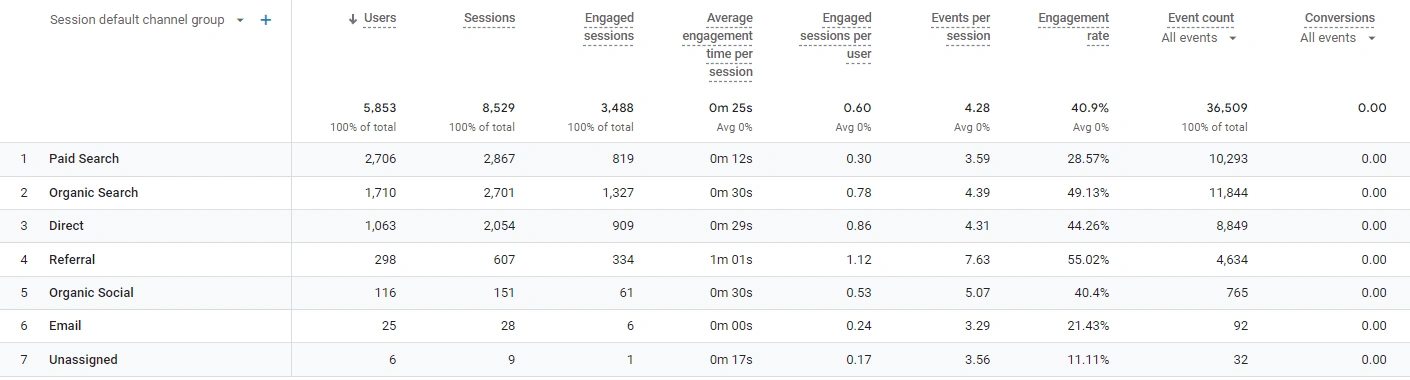
Note: You can always select the date range on the top right-hand side option.
Tracking User Behavior and Engagement
User behavior and engagement shows how people interact with your website. It can refer to a number of things, like how much time they spend on a particular page, how many pages they visit, as well as which actions they take.
There are 3 metrics to analyze use behavior and engagement in Google Analytics.
- Engagement rate
- Average engagement time per session
- Views per user
What is Engagement Rate?
Engagement rate is the percentage of users who visit your website and meet at least one of the following conditions during their session:
- Interact with your website or app for at least 10 seconds
- Trigger a conversion event
- Trigger 2 or more screen or page views
Where to find engagement rate?
You can see this data by going to reports>acquisition>user acquisition.
What is Average engagement time?
Average engagement time is calculated by dividing the total engagement time within a given time-period by number of sessions.
Where to Find Average Engagement?
You can find your average engagement time by going to reports>acquisition>user acquisition.
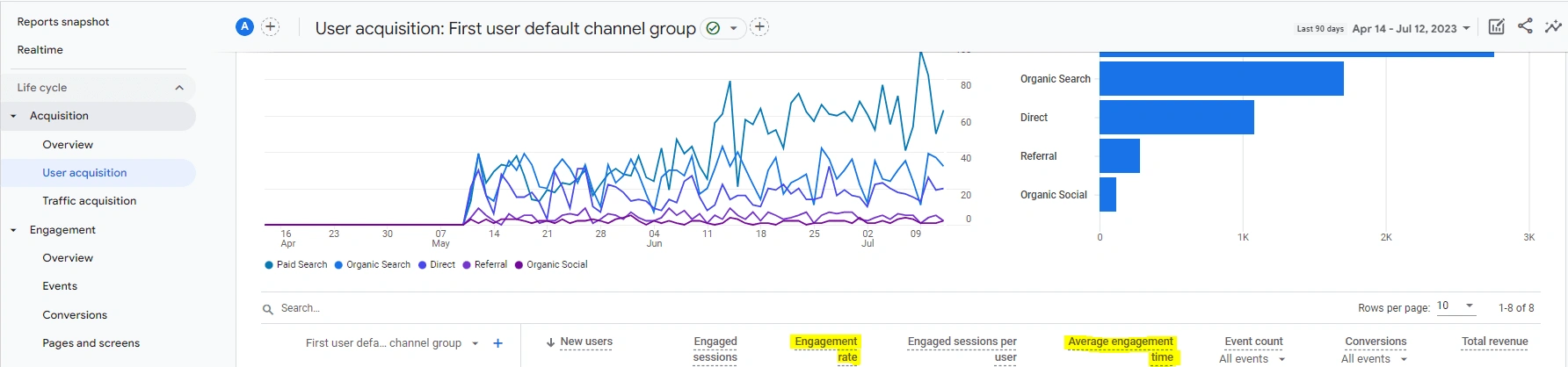
What is Views Per User?
Views per user is calculated by dividing the total number of engaged sessions within a given time-period by number of users.
Where to Find Views Per User?
You can find your views per user by going to reports>engagement> Pages and screens
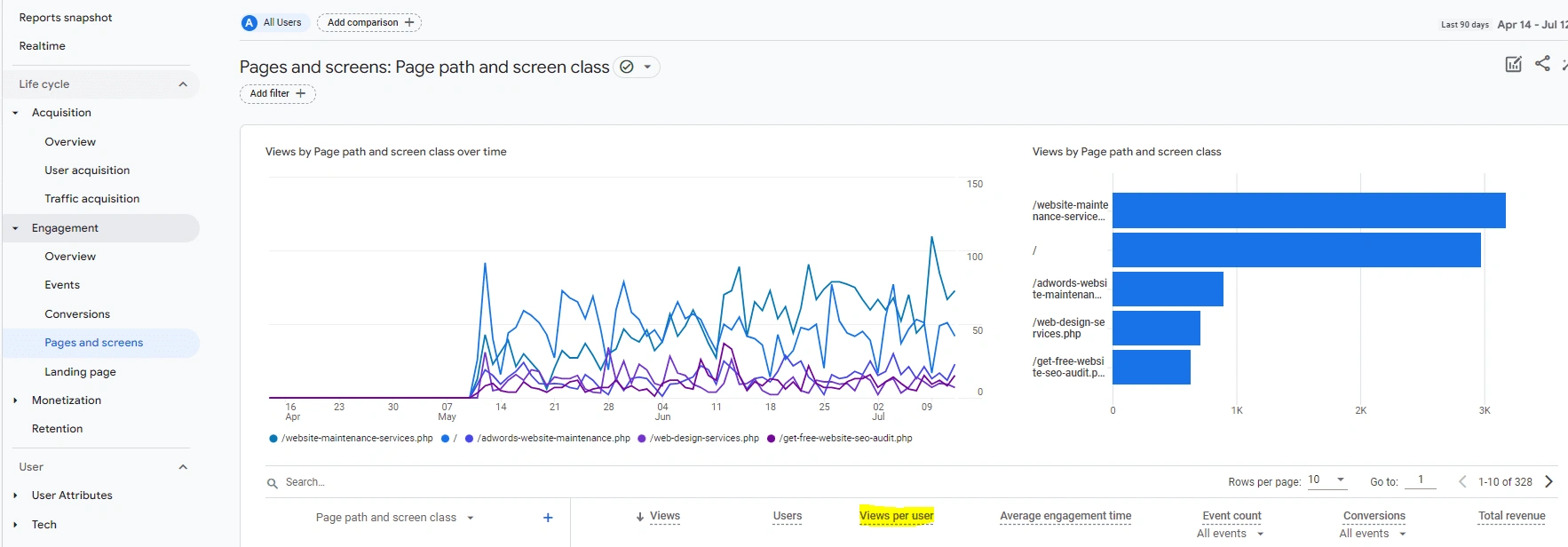
To successfully track and understand user behavior, you need to follow below steps:
- Set up cross-device tracking (utilize the User ID functionality)
- Creating custom event record (you can create custom events as per your business needs)
- Creating custom dimensions to track user attributes (like gender, age, location etc.)
- Use filters to avoid counting internal traffic
- Analyze audience reports to understand user behavior
- Analyze attribution reports
Measuring the Effectiveness of Your Marketing Campaigns
Creating a marketing campaign is very hectic as it takes certain amount of time to understand the nature of business, the target customers, out-of-box thinking, a lot of market research and finally setting up the campaign itself.
The next continuous step is to measure and improve the success rate of your marketing campaign by analyzing different data, generating reports, understanding the short comings and improving on your strong points.
To effectively measure all the campaigns and strategies, you need to consider below 3 things.
- Determine the Source of your Audience
- Consistent Codes on All Pages
- Conversion Tracking (Goals & Revenue)
How to know which campaign is driving more traffic? Which marketing campaigns are generating the most leads?
The simple answer to these questions is you need to identify the source of traffic. To see these data you need to navigate to Reports>Acquisition>Traffic acquisition.
How to effectively measure a campaign?
The answer is using UTM(Urchin Tracking Module) parameters. UTM is a code you can add to the end of your custom URL in order to track the source of traffic in any campaigns. It is also known as UTM parameters which send data to your Google analytics account and other 3rd party analytics accounts.
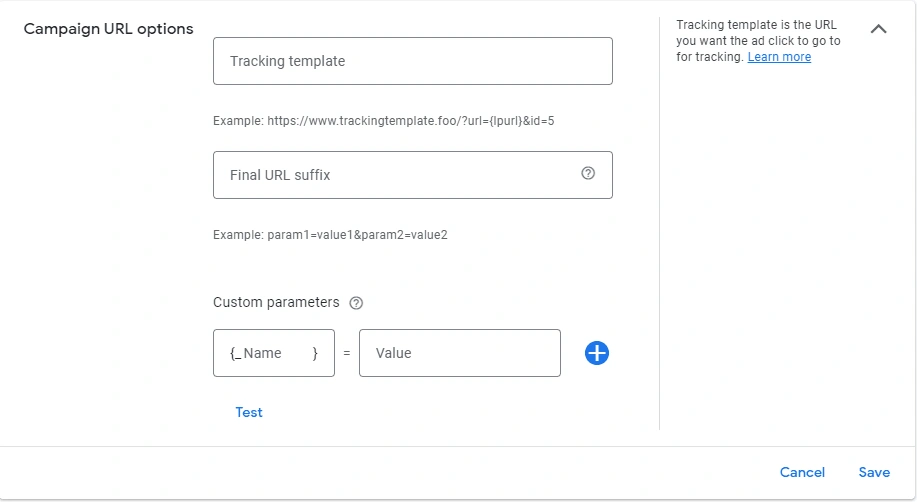
You should track at least five things using UTM parameters.
- Campaign
It is the campaign name.
utm_campaign=”enter your campaign name”
- Source
The domain that is sending you the traffic. It can be social media platforms like facebook, twitter, google+ or any other site.
utm_source=”enter your domain name”
- Medium
The type of medium used. For example social media, email or ads
utm_medium=”ads”
- Content
If you have two identical links on the same page, to differentiate between them, you can use utm_content
utm_source=”headerlink”
- Term
This is used for keywords used in paid ads. If you are using PPC Google Ads and your keywords have a cost associated with it, this must be used. To effectively manage your Google Ads campaigns check out our Professional PPC Services.
utm_term=”email+marketing”
For tracking any URL you must use the first three parameters (campaign, source, medium) to get the necessary data in analytics. See below example of how UTM parameters are used:
https:/mywebsite.com/tools/marketing-tools utm_medium=social&utm_campaign=tools&utm_source=twitter
Your final URL is:
URL: https:/marketlytics.com/tools/marketing-tools
You can use parameters in any order but make sure to separate each with ‘&’ and add ‘?’ after the end of URL.
Consistent Codes on All Pages
Google analytics uses tracking code to track website and web pages. If the tracking code is missing from your site, you will not see any data or reports. If the tracking code is missing on a single page, only that page reports will be missing. So you need to ensure all pages have tracking codes inserted.
Conversion Tracking (Goals & Revenue)
A campaign will generate events and conversions. It is very important to measure the custom events and conversions on your key pages for which you have designed campaigns.
If you have started a Google Ads campaign for a specific product/service, you should be tracking sales for that. If that campaign results in an increase in your revenue, then the campaign is successful.
Google analytics displays the goal conversions and revenue info. To view this info, you have to first set up custom events and conversions in your analytics account. You can mark a custom event as conversion.
How to view conversions in Google analytics?
To view the goal conversion reports in analytics move to reports>engagement>conversions.
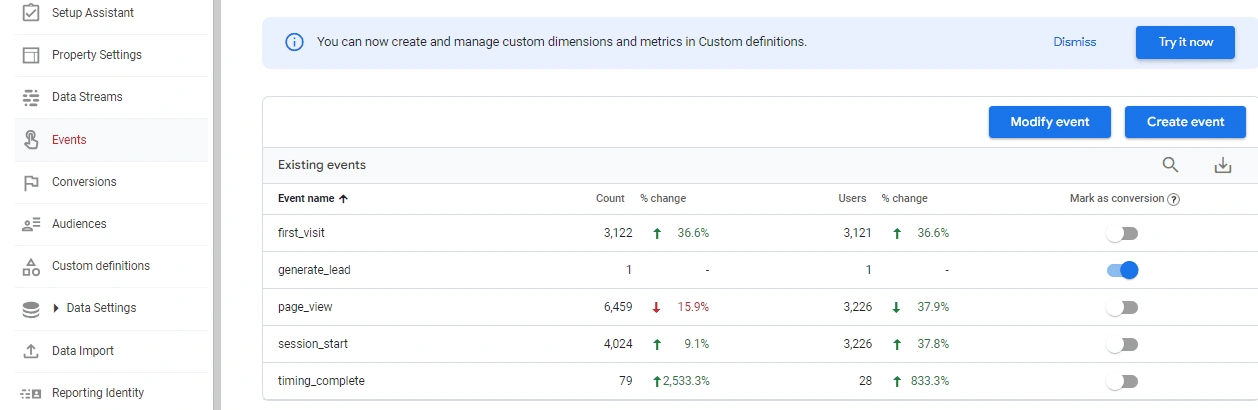
Identifying Opportunities for Optimization and Improvement
- Monitor Your Bounce Rate
If most of your traffic are leaving your website after only visiting 1 page, then this is a problem. To resolve this you should analyze your content, compress images with modern formats, get rid of unused CSS or JavaScript, use a CDN and make sure your pages load quickly, are attractive and easily navigable.
- Research Potential New Markets
Through Google Analytics you can explore potential new markets for your products and/or services.
if you want to expand your business to international market, you can see the number of visitors and conversion rates for different countries to decide where to focus your business operations.
- Analyze Your Content
If content marketing is part of your various strategies, you will want to know which content really resonate with your target audience. When you create content that resonates with people, all you have to do is analyze which of your pages gets the most traffic, conversions, and results. This gives you a good idea of what people find useful and attractive.
- Use the Latest Attribution Model
The latest Google Analytics GA4 uses the “Data-driven” attribution model. If you want to enhance your website, try changing it to GA4 from universal analytics (UA) to better understand how each event contributes to your conversion results.
- Study the Behavior Flow
Behavior Flow is very useful when it comes to understanding what events your website visitors trigger when they are navigating through your website. Instead of displaying only numbers, this report shows graphic representations of the routes your visitors take through your website. You can easily see which pages they interact with most, or which page was the last before they exit your website.
- Analyze Trends
Google Analytics uses a lot of different metrics, some of which are inter-dependent on each other. Sometimes, a particular content that goes viral can increase your bounce rate, or get positioned in first place for a keyword can decrease the number of pages per session. Google Analytics also shows current trends and trends over time. It gives you a better understanding of what people are searching for and what keywords are trending.
- Discover the Best Sources of Traffic
You absolutely need to know which channels or mediums are having how much traffic so that you can either work on best channels to improve or simply put your efforts on low traffic channels with new strategies. You can view details about paid campaigns’ results too.
- Study the User Flow
User Flow is another important metric for your website. User Flow shows you the amount of traffic coming to your site from different sources. You can easily understand which marketing channels are providing a high volume of traffic, which geographic locations are good for your business etc.
- Optimize the Pages that Have Most Traffic
Using Google Analytics you can find out which pages are having most visits but less time spent on them. Then you can further optimize those pages for better content and/or better page speed to decrease the bounce rate on them.
- Identify Important Keywords
What keywords are used to find your website? And what would you like these keywords to be? If you can answer these questions, you’ll be achieving great results by optimizing website, connecting with target audience and increasing your revenue. Some tools for your reference are, Google Keyword Planner, SEMrush, and Ahref.
- Activate Google Search Console
Google Search Console shows you the performance of different search terms, impressions and clicks, and many other statistics. You should definitely link it with Google Analytics to receive more data.
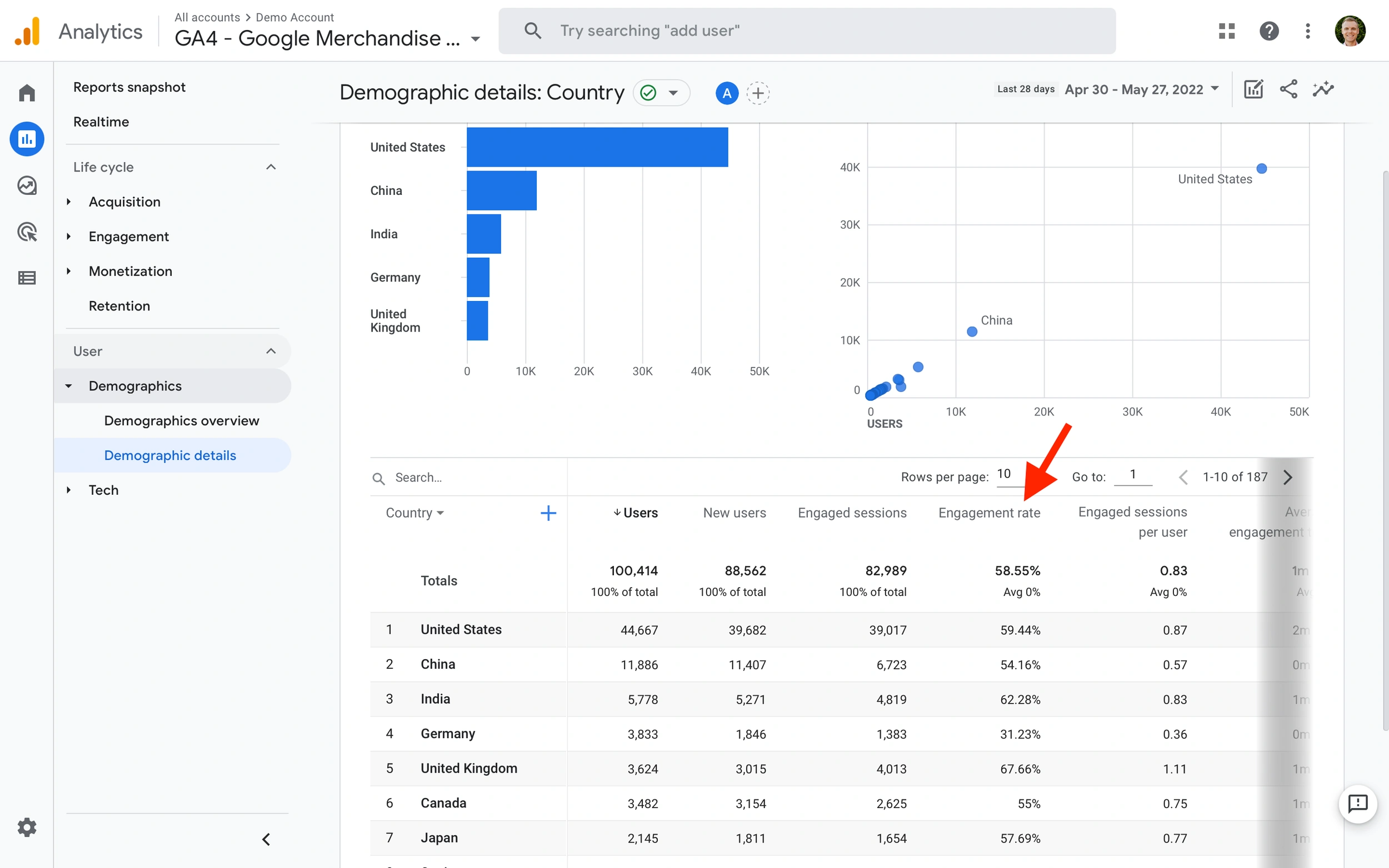
By leveraging Google Analytics you can realize the full potential of not only your website but also your marketing campaigns. Then as a business owner, you can control your business operations which will be based on current and past data and performance.
By using its data-driven insights, you can make firm decisions, boosting efficiency and improving your target audience experiences. This tool provides you the precise data which you can utilize to optimize your marketing efforts in right direction and achieving significant development.
For any business owner, after comes optimizing the website. Google Analytics provides valuable insights about your website's overall performance including volume of traffic, sources of traffic, user behavior, various marketing channels, ad campaigns results, search terms insights and more. By tracking user behavior, engagement rate, performance of your different ad campaigns, you gain a better understanding about what your target audience like and which content search for actively, you can make real data-driven decisions to improve your website's performance (optimization, page speed etc.), enhance user experience and thus boost your sales. Google Analytics measures your different marketing campaigns; success so that you can optimize your marketing strategies more effectively and maximize your revenue. Identifying opportunities for optimization and improvement can help you stay ahead of others and achieve your business goals. If you are new to Google Analytics then read our blog . To get the most out of your digital marketing efforts check out our .
