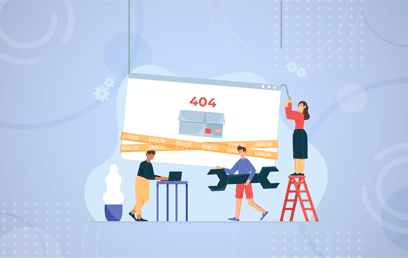
In today's digital landscape, a website serves as the face of any business or brand. It is not only a means of showcasing products or services, but it also plays a significant role in attracting and engaging visitors. However, even the most meticulously designed websites can suffer from one common problem: broken links.
In this guide, we will explore the impact of broken links on user experience and SEO rankings. We will delve into the detrimental effects these broken connections can have on your website's overall performance and how they can hinder your online success. But fear not, because we also have a solution for you - a free broken link checker that will revolutionize your website maintenance practices.
By conducting regular website maintenance and employing the power of a broken link checker, you can ensure a seamless browsing experience for your visitors while also enhancing your search engine optimization (SEO) efforts. The benefits of investing time and effort into maintaining a healthy website are numerous, and we will explore each of them in detail throughout this comprehensive guide.
So, if you're ready to take your website to the next level and optimize its performance, let's dive into the world of website maintenance and discover the secrets to keeping your online presence intact. Get ready to learn valuable insights and practical tips that will empower you to conquer the broken links plaguing your website. Let's begin!
In the vast realm of website maintenance, broken links are one of the most common and frustrating issues that website owners encounter. A broken link refers to a hyperlink that no longer works or leads to a dead end. When a visitor clicks on a broken link, instead of being directed to the intended destination, they are met with an error page, commonly known as a 404 error.
There are various types of broken links, each with its own implications and causes. The most prevalent type is the 404 error, which occurs when a page has been removed or its URL has been changed without proper redirection. When a visitor encounters a 404 error, it not only disrupts their browsing experience but also reflects poorly on the website's credibility and professionalism.
Another type of broken link is the redirect error. This happens when a redirect is misconfigured or no longer valid. For example, if a website has recently undergone a redesign, some of the previously existing redirects might not be properly set up, leading to broken links. These broken redirects can frustrate users and cause confusion, as they expect to be seamlessly redirected to the desired page.
The negative consequences of broken links extend beyond user experience alone. Search engines like Google and Bing also take broken links into consideration when ranking websites. Search engine optimization (SEO) is a crucial aspect of any online presence, and broken links can have a detrimental impact on your SEO efforts.
Search engines rely on web crawlers to navigate and index websites. When a web crawler encounters a broken link, it not only fails to reach the intended content but also interprets it as a sign of poor website maintenance. As a result, search engines may penalize your website by lowering its ranking in search results. This can significantly reduce your organic traffic and hinder your online visibility.
Furthermore, broken links create a negative user experience, leading to increased bounce rates and decreased user engagement. Visitors who encounter broken links are likely to leave your website in frustration, resulting in lost opportunities for conversions, sales, and potential customers. It's clear that neglecting broken links can have severe consequences for both user experience and SEO.
Fortunately, there is a solution. By regularly conducting website maintenance and utilizing a powerful broken link checker, you can identify and fix broken links before they wreak havoc on your website's performance. In the next section of our guide, we will explore the benefits of conducting regular website maintenance and delve into the details of our free broken link checker. Stay tuned to learn how you can take control of your website's health and ensure a seamless browsing experience for your visitors.
In the realm of website maintenance, fixing broken links should be at the top of your priority list. Broken links not only disrupt the browsing experience but also have far-reaching consequences for your website's credibility, user engagement, and conversion rates.
It's clear that fixing broken links is not just a matter of improving user experience; it's also a critical factor in maintaining website credibility, boosting user engagement, and maximizing conversion rates. Neglecting broken links can lead to missed opportunities and hinder your online success.
In the next section of our guide, we will introduce our powerful free broken link checker, which will empower you to identify and fix broken links with ease. Stay tuned to learn how this valuable tool can revolutionize your website maintenance practices and ensure a seamless browsing experience for your visitors while boosting your search engine rankings.
Consider these factors to find a broken link checker that meets your requirements. In the next section, we will introduce our free broken link checker, designed to simplify your website maintenance tasks. Stay tuned to learn more about this powerful tool and its benefits.
Effective website maintenance is crucial for ensuring a seamless user experience and high search engine rankings. One common issue that many websites face is broken links, which can negatively impact user experience and harm your SEO efforts. To help you address this problem, we have compiled a list of popular and reliable broken link checker tools. These tools will help you identify and fix broken links on your website, allowing you to maintain a healthy and functional online presence. Best of all, they are free to use!
Google Search Console is a powerful and widely-used tool offered by Google. While its primary purpose is to provide insights into your website's performance in search results, it also includes a useful feature for finding broken links. Simply navigate to the "Coverage" report, and under the "Excluded" tab, you can identify any URLs that Google has detected as broken. Google Search Console is completely free to use.
Key Features:
Pricing: Free
Dead Link Checker is a user-friendly online tool that scans your website for broken links. It crawls through your web pages and generates a report highlighting any broken links it finds. The tool allows you to customize various settings, such as link depth and timeout, to tailor the scanning process to your needs. Dead Link Checker offers a free version with limited features, as well as paid plans for more extensive website scanning.
Key Features:
Pricing:
Broken Link Check is another web-based tool that helps you discover broken links on your website. It crawls through your webpages and provides a detailed report highlighting broken links, missing images, and redirects. You can export the report in various formats, making it convenient for further analysis or sharing with your team. Broken Link Check offers a free version with limited features, as well as paid plans for more advanced scanning capabilities.
Key Features:
Pricing:
The W3C Link Checker is a robust and widely respected tool for detecting broken links. It scans your website and provides a detailed report on broken links, redirects, and other potential issues. The tool also offers options to customize the scanning process, such as specifying the depth and scope of the scan. W3C Link Checker is an open-source tool provided by the World Wide Web Consortium and is completely free to use.
Key Features:
Pricing: Free
Maintaining a website that is free of broken links is essential for a positive user experience and improved SEO. By using the top broken link checker tools mentioned above, you can efficiently identify and fix broken links, ensuring your website remains functional and optimized. Whether you choose Google Search Console, Dead Link Checker, Broken Link Check, or W3C Link Checker, these reliable tools will assist you in your website maintenance efforts. Remember, regularly checking and fixing broken links is a crucial aspect of maintaining a healthy online presence.
WordPress is a widely used content management system that powers millions of websites. To ensure a smooth user experience and maintain a strong SEO standing, it's important to regularly check for and fix broken links on your WordPress site. In this article, we will introduce you to the top three WordPress broken link checker plugins, along with their key features and pricing information. These plugins will help you identify and resolve broken links efficiently, allowing you to keep your website in optimal condition.
Broken Link Checker is a popular WordPress plugin that actively monitors your website for broken links and missing images. It scans your posts, pages, comments, and even custom fields to detect broken links and provides an easy-to-read dashboard with the results. The plugin also offers options to edit links directly from the dashboard and notifies you via email or the WordPress admin panel about broken links.
Key Features:
Pricing: Free
WP Link Status Pro is a comprehensive broken link checker plugin for WordPress. It performs regular scans of your website to identify broken links, redirects, and other link-related issues. The plugin allows you to set the scanning frequency, choose specific link types to scan, and export detailed reports for further analysis. WP Link Status Pro also offers advanced features like automatic broken link fixes, bulk editing options, and the ability to scan external links.
Key Features:
Pricing:
Link Checker is a lightweight and easy-to-use WordPress plugin for detecting broken links on your website. It scans your posts, pages, comments, and other content for broken links and provides a comprehensive report with actionable insights. The plugin highlights broken links with red color for easy identification, and you can edit or unlink them directly from the report. Additionally, Link Checker allows you to schedule automatic scans and set up email notifications for broken links.
Key Features:
Pricing: Free
Maintaining a WordPress website free from broken links is crucial for delivering a seamless user experience and maintaining strong search engine rankings. With the help of these top three WordPress broken link checker plugins, including Broken Link Checker, WP Link Status Pro, and Link Checker, you can efficiently identify and fix broken links, ensuring your website remains healthy and optimized. Choose the plugin that best suits your needs and start maintaining your WordPress website with ease.
Before running a broken link checker on your website, it's essential to take a few preparatory steps to ensure the process goes smoothly. By following a checklist of essential tasks, you can effectively identify and address broken links, ensuring that your website remains in optimal condition. In this article, we will guide you through the necessary steps to prepare your website for link checking, ultimately enhancing your website maintenance efforts.
Preparing your website for link checking is an important step in effective website maintenance. By following this checklist, which includes backing up your website, reviewing site structure, and ensuring proper crawlability, you can identify and fix broken links with ease. Taking these preparatory steps will contribute to a smoother link checking process, ultimately resulting in a well-maintained and functional website. Remember, regular link checking is a vital aspect of website maintenance and contributes to a positive user experience and improved SEO.
Running a broken link check is crucial for effective website maintenance. By using a reliable tool, you can identify and fix broken links, ensuring a seamless user experience. Here's a brief guide on the process:
Running a broken link check using a reliable tool is essential for maintaining a healthy website. Follow these steps to efficiently identify and resolve broken links, ensuring a positive user experience.
After running a broken link check on your website, you will be presented with a detailed report that highlights broken links, redirects, and other link-related issues. Interpreting these reports and taking appropriate action is crucial for maintaining a healthy and functional website. In this section, we will guide you through the process of interpreting broken link reports and provide practical steps to take action and fix the identified issues.
Understanding Broken Link Reports:
Broken link reports typically provide a list of URLs with broken links, along with additional information such as the page where the broken link is located and the type of error encountered (e.g., 404 not found). It's important to understand the different elements of the report to effectively address the broken links.
Prioritizing Broken Links:
Start by prioritizing the broken links based on their severity and impact. Focus on critical pages, such as homepage, important landing pages, or frequently visited pages. Additionally, prioritize broken links that affect user experience, lead to important resources, or hinder SEO efforts.
Fixing Broken Links:
Taking action to fix broken links is crucial for maintaining a functional website. Here are steps you can take to address broken links:
Retest and Verify:
Once you have taken action to fix broken links, retest and verify the changes. Rerun the broken link check to confirm that the previously broken links are now resolved. Additionally, manually click on the repaired links to ensure they are functioning as expected.
Interpreting broken link reports and promptly taking action is essential for effective website maintenance. By understanding the report, prioritizing issues, and following the steps to fix broken links, you can ensure a seamless user experience and maintain strong search engine rankings. Regularly monitoring and addressing broken links will contribute to a healthy and functional website over time.
It is recommended to check for broken links on your website regularly, ideally on a monthly or quarterly basis. Regular checks help ensure a seamless user experience and maintain the health of your website. Additionally, implementing ongoing monitoring or scheduling automated scans can help identify and resolve broken links promptly.
Yes, there are several free broken link checker tools available that can help you identify and fix broken links on your website. Some popular options include:
These free broken link checker tools offer a great starting point for identifying and resolving broken links on your website. However, it's important to note that some of these tools may have limitations in terms of the number of pages they can scan or the depth of the scan. For more advanced features and larger websites, you may consider exploring paid broken link checker tools that offer additional functionality and scalability.
If you find broken links on your website, it's essential to take prompt action to ensure a positive user experience and maintain your website's integrity. Here are the steps you should follow:
By following these steps, you can proactively address broken links and maintain a user-friendly website. Remember to regularly review and update your links to provide an optimal browsing experience for your visitors.
Preventing broken links from occurring in the future requires proactive website management and ongoing maintenance. Here are some strategies to help you prevent broken links:
By implementing these preventive measures, you can minimize the occurrence of broken links on your website and provide a smooth and uninterrupted browsing experience for your visitors. Remember, proactive maintenance and regular checks are key to maintaining a healthy website.
In this comprehensive guide, we have explored the crucial role of website maintenance in ensuring a seamless user experience. We have specifically focused on the impact of broken links and provided valuable insights on utilizing free broken link checker tools to effectively maintain your website.
Website maintenance should be a top priority for every website owner, as broken links can lead to frustrated users, negatively impact SEO rankings, and damage the overall reputation of your website. By regularly conducting content and link audits, you can proactively identify and address broken links, thereby enhancing your website's performance and user satisfaction.
The use of free broken link checker tools has been emphasized as an invaluable resource. These tools automate the process of scanning your website for broken links, providing you with comprehensive reports and actionable insights. They offer customizable settings, such as crawl depth and speed, to tailor the scanning process to your specific needs.
We encourage you to implement the strategies outlined in this guide and make regular website maintenance a priority. Update and repair broken links, redirect or remove them when necessary, and continually monitor your website for recurring issues. By taking these proactive steps, you can ensure a smooth user experience, improve SEO rankings, and maintain a reputable online presence.
Remember, website maintenance is an ongoing process. Regularly utilize free broken link checker tools, schedule audits, and keep your website up-to-date. Embrace the power of effective website maintenance, and watch your website flourish with happy visitors and improved performance.
Start implementing these strategies today and pave the way for an exceptional website experience that keeps your users engaged and coming back for more.
Save valuable time by entrusting your complete website maintenance needs to Aarav Infotech. With over a decade of experience as a reputable website maintenance service provider, our team of experts will handle every aspect of your website. Contact us today via call or WhatsApp at +91-7506506672 or email us at biz@aaravinfotech.com.
Jitendra Raulo is the Founding Director at Aarav Infotech India Pvt. Ltd., a leading Web Design and Digital Marketing Company with 11+ years of experience and having headquarter in Mumbai, India, and Support Centre at Bhubaneswar, India, he is actively working with Start-ups, SMEs and Corporations utilizing technology to provide business transformation solution.
All author postsDiscover why Vulnerability Assessment & Penetration Testing (VA&PT) is essential for businesses in 2...
If a customer cannot complete a payment, book an appointment, or even read your content because your...
In a digital economy where your website often becomes the first and most important interaction with ...
Most websites fail WCAG 2.2 due to simple, repeatable issues. This guide shows exactly what breaks,...
Your digital foundation, fortified by our guardians.
