What is an SSL Certificate?
An SSL Certificate is an important security measure for any website. It ensures that all data transmitted between the client and the server is encrypted and secure. SSL Certificates are essential for any website that collects sensitive information, such as credit card numbers, passwords, or confidential business information.
SSL stands for Secure Sockets Layer and is a security protocol used to establish encrypted communications between a server and a client. It is used to protect the privacy and integrity of data transmitted over the internet. SSL Certificates consist of a public and private key pair that authenticates the identity of a website and encrypts data that is sent between the server and the client.
When a website is secured with an SSL Certificate, the URL of the website will change from “http” to “https”. This indicates that the website is secure and the data being sent and received is encrypted using SSL. Additionally, many web browsers display a padlock icon in the address bar to indicate that the website is secure.
SSL Certificates are necessary for any website that collects sensitive information, such as credit card numbers, passwords, or confidential business information. Having an SSL Certificate is also important for search engine optimization (SEO) as Google and other search engines give preference to websites that are secured with SSL Certificates.
Why does my website need an SSL Certificate?
When it comes to ensuring that your website is secure and your visitors’ data is protected, having an SSL Certificate is essential. An SSL Certificate is a security measure that helps to protect the integrity of your website and the data your visitors provide, such as credit card information, passwords, and more. In short, an SSL Certificate is a must-have for all websites.
When a website has an SSL Certificate, it encrypts data that is sent between the website and the user’s browser. This encryption helps to protect the data from being intercepted by unauthorized third parties, as well as ensuring that the data is not tampered with. Without this encryption, any data that is sent between the user’s browser and the website is vulnerable to being hijacked by malicious actors.
Having an SSL Certificate is also important for SEO purposes. Many search engines such as Google, Bing, and Yahoo have begun giving preference to websites with an SSL Certificate, meaning that websites without one are at a disadvantage in terms of rankings. Additionally, browsers like Google Chrome and Firefox will display a “Not Secure” warning when attempting to access a website without an SSL Certificate, which can deter potential visitors from visiting the website.
An SSL Certificate also helps to build trust with your website visitors. When a website has an SSL Certificate, it shows visitors that the website is secure and that their data is protected. This can help to instill confidence in your visitors that their data is safe, which can lead to increased sales and conversions.
3 Reasons I should have an SSL Certificate for my Website
- Improve Your Search Engine Rankings: To put it simply, having an SSL certificate on your website can significantly improve your search engine rankings. Search engines such as Google have made it clear that they prefer websites that are secured with an SSL certificate and will rank them higher than those that are not. This is because an SSL certificate is a sign of trust - it shows that the website is secure and that visitors’ data is safe from malicious actors. Furthermore, it gives visitors the confidence that their data is handled safely and securely. As a result, having an SSL certificate on your website can help attract more visitors and increase your search engine rankings.

- Increase Your Conversion Rate: An SSL certificate can also help to increase your website’s conversion rate. When visitors see a website with an SSL certificate, they are more likely to trust it and make a purchase. This is because an SSL certificate is a sign that the website is secure and that its data is safe. As a result, visitors are more likely to buy from a website that is secured with an SSL certificate than from one that is not. This can help to increase your website’s conversion rate and, in turn, your profits.

- Increase Your Security: Finally, having an SSL certificate on your website can also help to increase your security. An SSL certificate encrypts the data that is sent between your website and the visitor’s browsers. This means that malicious actors will not be able to access or steal this data. Having an SSL certificate can also help to protect your website from malicious attacks such as DDOS attacks, which can cause your website to go down and lose visitors. By having an SSL certificate, you can help to protect your website from these attacks and ensure that your visitors’ data is safe.

In addition, having an SSL certificate on your website can help to improve your search engine rankings, increase your conversion rate, and increase your security. This can help to attract more visitors to your website and increase your profits. Therefore, if you want to ensure that your website is secure and that your visitors’ data is safe, then it is essential that you have an SSL certificate.
How do SSL certificates work?
SSL certificates are used to encrypt data between two computers. This means that the data sent between the two computers is encrypted and secure from any third-party interference. This is especially important when sending sensitive information such as credit card numbers or passwords. SSL certificates are used to protect the data from being intercepted during transmission.
The following steps explain how SSL certificates work:
Step 1: Establishing the SSL Connection
The first step in establishing the SSL connection is the handshake process. During the handshake process, the client and server exchange information about the cryptographic protocols they will use to secure the communication. The client sends a request to the server that contains the domain name of the website, the port number and the public key of the client. The server responds with its own public key and a certificate that contains the public key of the server.
Step 2: Verifying the SSL Certificate

After the handshake process is complete, the client verifies the SSL certificate. The client checks to make sure that the certificate was issued by a trusted certification authority, that the domain name of the server matches the certificate, and that the certificate is still valid. If the certificate passes all of these checks, then the SSL connection is established.
Step 3: Encrypting the Data
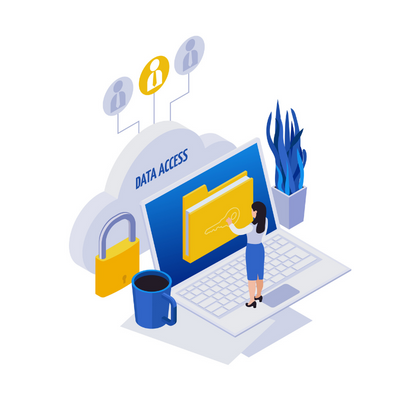
Once the SSL connection is established, the client and server can begin to exchange data. The data is encrypted using the public keys of the client and server. The client and server use the public keys to encrypt the data before it is sent, and the private keys of the client and server to decrypt the data upon receipt.
Step 4: Closing the SSL Connection
When the client and server have finished exchanging data, they can close the SSL connection. The server sends a message to the client to indicate that the connection is closing. The client then sends a message to the server confirming that the connection is closed.
SSL certificates are an important part of secure web communication. They help to protect sensitive data and ensure that it remains secure during transmission. By following the steps outlined above, you can ensure that the data you are sending is secure and encrypted.
The 5 Types of SSL certificates
When it comes to website security and the protection of sensitive data, SSL certificates are an essential tool. But what is an SSL certificate exactly? And what types of SSL certificates are available?
An SSL certificate is a digital certificate that enables secure communication between a website and a web browser. It helps protect the privacy of your visitors and customers by encrypting data that is sent between them and your website. This encryption is what prevents hackers from intercepting and stealing the data.
When selecting an SSL certificate, there are a few different types to consider. Each type of SSL certificate offers different levels of encryption, identity verification, and trust. Understanding the differences between each type can help you decide which one is right for your website.
- Domain Validated (DV) SSL Certificates
Domain Validated (DV) SSL certificates are the most basic type of SSL certificate available. These certificates are the quickest and easiest to obtain, as they require minimal identity verification from the Certificate Authority.
The main purpose of a DV certificate is to encrypt data. It does not offer any trust or identity assurance, as the domain is the only thing that is verified. For this reason, DV certificates are suitable for internal networks and smaller websites.
- Organization Validated (OV) SSL Certificates
Organization Validated (OV) SSL certificates are more secure than DV certificates, as they offer more extensive identity verification. The Certificate Authority will conduct a thorough background check to verify the organization’s identity and legitimacy.
The verification process can take up to a few days, but once the certificate is issued, customers will know that they are interacting with a legitimate business. OV certificates are ideal for businesses that need to establish trust and credibility with their customers.
- Extended Validation (EV) SSL Certificates
Extended Validation (EV) SSL certificates are the most secure type of SSL certificate available. They offer the highest level of encryption and trust, as the Certificate Authority will conduct a thorough background check to verify an organization’s identity, legitimacy, and location.
The verification process for EV certificates can take up to a few weeks, but once the certificate is issued, customers will know that they are interacting with a legitimate business. EV certificates are ideal for e-commerce websites and businesses that need to establish trust and credibility with their customers.
- Wildcard SSL Certificates
Wildcard SSL certificates are an ideal choice for websites that have multiple subdomains. A Wildcard SSL certificate secures all subdomains under the same domain name, so you don’t have to purchase separate certificates for each subdomain.
Wildcard SSL certificates can be either DV or OV certificates, depending on the level of identity verification you need. They are perfect for businesses with multiple subdomains, such as online stores, membership sites, and multi-site organizations.
- Multi-Domain (SAN) SSL Certificates
Multi-Domain (SAN) SSL certificates are an ideal choice for businesses with multiple domains. These certificates secure up to 100 domains, so you don’t have to purchase separate certificates for each domain.
Multi-Domain SSL certificates can be either DV or OV certificates, depending on the level of identity verification you need. They are perfect for businesses with multiple domains, such as international organizations, affiliate websites, and multi-site businesses.
Understanding the differences between each type of SSL certificate can help you decide which one is right for your website. No matter which type of SSL certificate you choose, you can rest assured that your website is secure and your customer’s data is safe.
How to install an SSL certificate
- Choose an SSL Certificate
The first step in obtaining an SSL certificate is to choose a certificate that best meets your needs. There are a variety of SSL certificates available, including Domain Validated (DV), Organization Validated (OV), and Extended Validation (EV). Each type of certificate has different levels of validation and security, so it’s important to choose the certificate that is right for your website.
- Generate a Certificate Signing Request (CSR)
After you’ve chosen an SSL certificate, the next step is to generate a Certificate Signing Request (CSR). A CSR is a block of encrypted text that is generated by the web server and sent to the CA for validation. The CSR includes information about the website and its owner, and it’s necessary for the CA to issue an SSL certificate.
- Verify Domain Ownership
Once the CSR has been submitted, the CA will verify the domain ownership. This is done to ensure that the website owner is who they say they are, and it also helps to prevent malicious individuals from obtaining an SSL certificate for a domain that they don’t own. The CA will usually send an email to the domain owner to verify their identity.
- Install the SSL Certificate
Once the domain ownership has been verified, the CA will generate an SSL certificate and send it to the website owner. The certificate will need to be installed on the web server in order for it to be active. This process can be done manually or with an automated installation tool.
What happens when an SSL certificate expires?
- When an SSL certificate expires, the website will no longer be secured with an encrypted connection. This means that any sensitive data that is sent through the website, such as credit card numbers or personal information, is no longer protected.
- The website will display a warning in the browser that the connection is not secure. This warning may affect website visitors’ trust in the website.
- Not renewing an SSL certificate can also affect the website’s search engine ranking. Search engines may lower the website’s ranking if the website is not secured with an SSL certificate.
- If the website’s SSL certificate has expired, it may be necessary to purchase a new one. It is important to purchase a new SSL certificate as soon as possible to ensure that the website is secure.
- In some cases, the SSL certificate may need to be replaced with a new one due to changes in the website’s content or the hosting provider.
- After the SSL certificate has been renewed, it is important to check that all links on the website are using the new SSL certificate. It is also important to ensure that all forms of payment on the website are secure.
- As an extra precaution, it is a good idea to scan the website for any malware or malicious code that could be present.
- It is also important to keep track of when the SSL certificate will expire again, so that it can be renewed in a timely manner.
How to tell if a site has an SSL certificate?
- Check the website’s address. If it starts with “https”, then the site has an SSL certificate.
- Look for a padlock icon next to the address bar. This is a common indicator of an SSL certificate.
- Use an online tool to check the website’s SSL certificate. Sites like SSL Labs and DigiCert offer free SSL certificate-checking tools.
- Contact the website owner and ask them if the site has an SSL certificate.
- Inspect the website’s headers. Open the website in a web browser and view the website’s headers. Look for a “Secure Connection” with a “yes” value.
- Look for a website seal. Many SSL certificate providers offer website seals that can be added to a website to indicate that it has an SSL certificate.
- Use a search engine. Try searching the website’s domain name with “SSL certificate” to see if the website has an SSL certificate.
Dos and Don'ts of SSL Certificate
SSL Certificates are an essential security measure for any website or web-based application. These certificates are used to protect the data that is exchanged between a website and a visitor’s web browser. It’s important to understand the Dos and Don’ts of SSL certificates in order to make sure your website is secure and that your visitors’ data is protected.
Dos
- Update your SSL Certificate regularly: After you’ve installed your certificate, it’s important to keep it up to date. Make sure to review your certificate regularly and ensure that it’s up to date. Outdated SSL certificates can be vulnerable to attack and put your website and your visitors’ data at risk.
- Use a reliable and trusted SSL Certificate issuer: It’s important to make sure that you’re using a reliable and trusted SSL Certificate issuer. There are many companies out there offering SSL Certificates, but some of them may not be as reliable as others. Make sure to do your research and find out which companies have a good reputation before you purchase an SSL Certificate.
- Use a strong encryption bit length: The encryption bit length of your SSL Certificate is an important factor in how secure your website is. The higher the bit length, the stronger the encryption. Make sure to use a bit length of at least 128 or 256 for the best security.
- Make sure your certificate is installed correctly: Make sure your SSL Certificate is installed correctly. If it’s not, it won’t be as effective at protecting your website and your visitors’ data. Make sure to double check and make sure it’s installed correctly.
Don’ts
- Don’t use an expired SSL Certificate: Never use an expired SSL Certificate. Expired certificates are vulnerable to attack and can put your website and your visitors’ data at risk.
- Don’t use a low-grade SSL Certificate: Low-grade SSL Certificates may not have the same level of encryption as higher-grade certificates. Make sure to use a certificate that has a strong encryption bit length and is from a reputable issuer.
- Don’t use a self-signed SSL Certificate: Self-signed certificates may not be as secure as a certificate from a trusted Certificate Authority. Make sure to use a certificate from a trusted Certificate Authority.
- Don’t forget to renew your SSL Certificate: Make sure to renew your certificate regularly. If your certificate expires, it can put your website and your visitors’ data at risk.
These are just a few of the Dos and Don’ts of SSL Certificates. By following these tips, you can make sure that your website is secure and that your visitors’ data is protected.
In conclusion, an SSL Certificate is an essential security measure for any website. It ensures that all data transmitted between the client and the server is encrypted and secure. SSL Certificates are issued by a trusted Certificate Authority and are necessary for any website that collects sensitive information. Having an SSL Certificate is also important for SEO as Google and other search engines give preference to websites that are secured with SSL Certificates.
If you need help with SSL security for your website, Aarav Infotech can provide all the support and services required. We will look after everything from submitting an SSL Certificate issue to installation and re-issue to re-installation (Every SSL Certificate needs to be reissued every year) – just email biz@aaravinfotech.com or click here to submit your query for further assistance with any of your SSL Certificate needs. To ensure complete website support, why not opt in for our Website Maintenance Program?
